
Automatic keyguard
You can set the headset keys to lock automatically after a preset time delay when
the headset is in the standby mode and no functions have been used.
Select
Menu
>
Settings
>
Automatic keyguard
.
• To activate the automatic keyguard, select
On
and the headset displays
Set
delay:
. Enter the time, and press
OK
. To enter the numbers, press
or
repeatedly until the correct number is shown. Select
Next
to move to the next
number, and
OK
to finish.
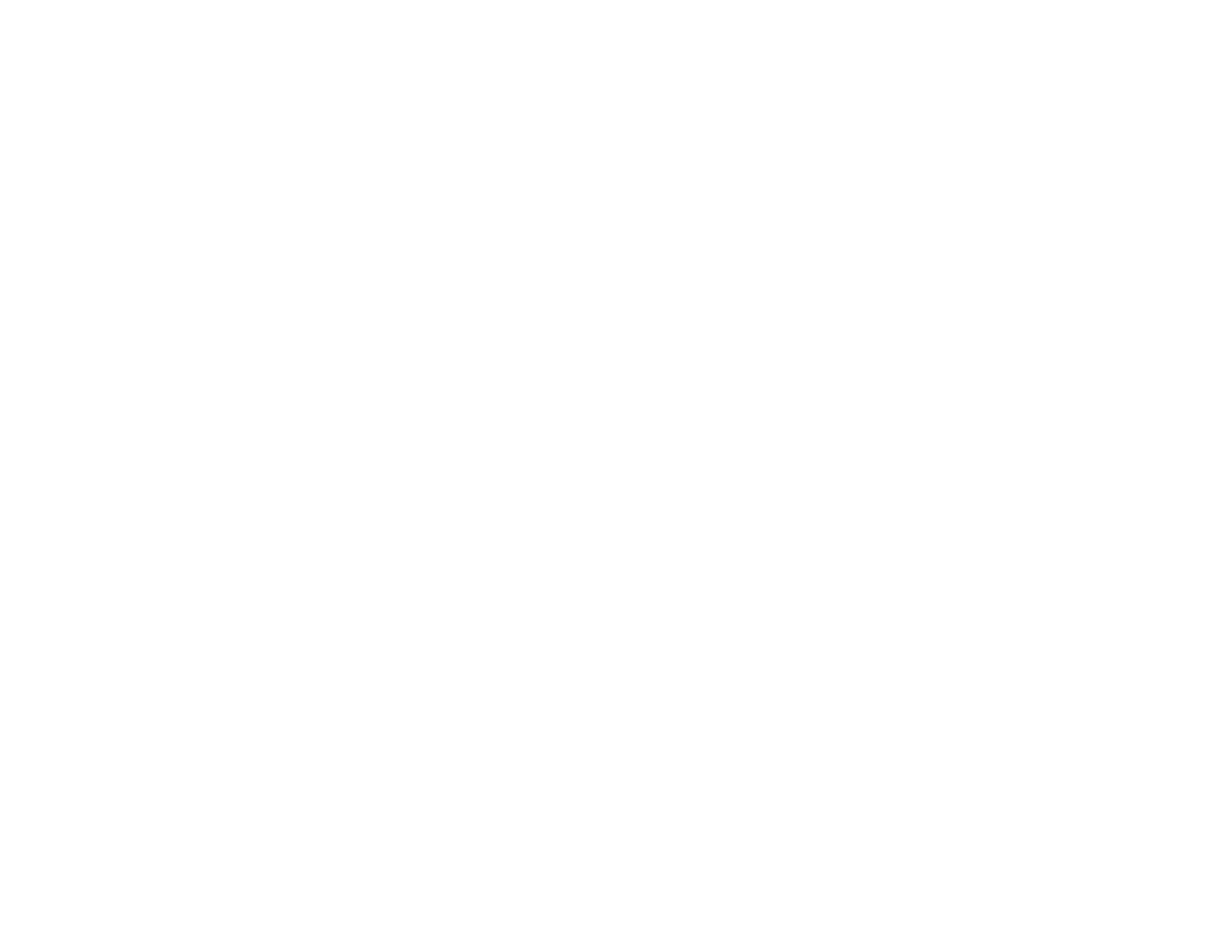
37
Copyright © 2005 Nokia. All rights
• To deactivate the automatic keyguard, select
Off
.
See also
Keyguard
on page
41
.