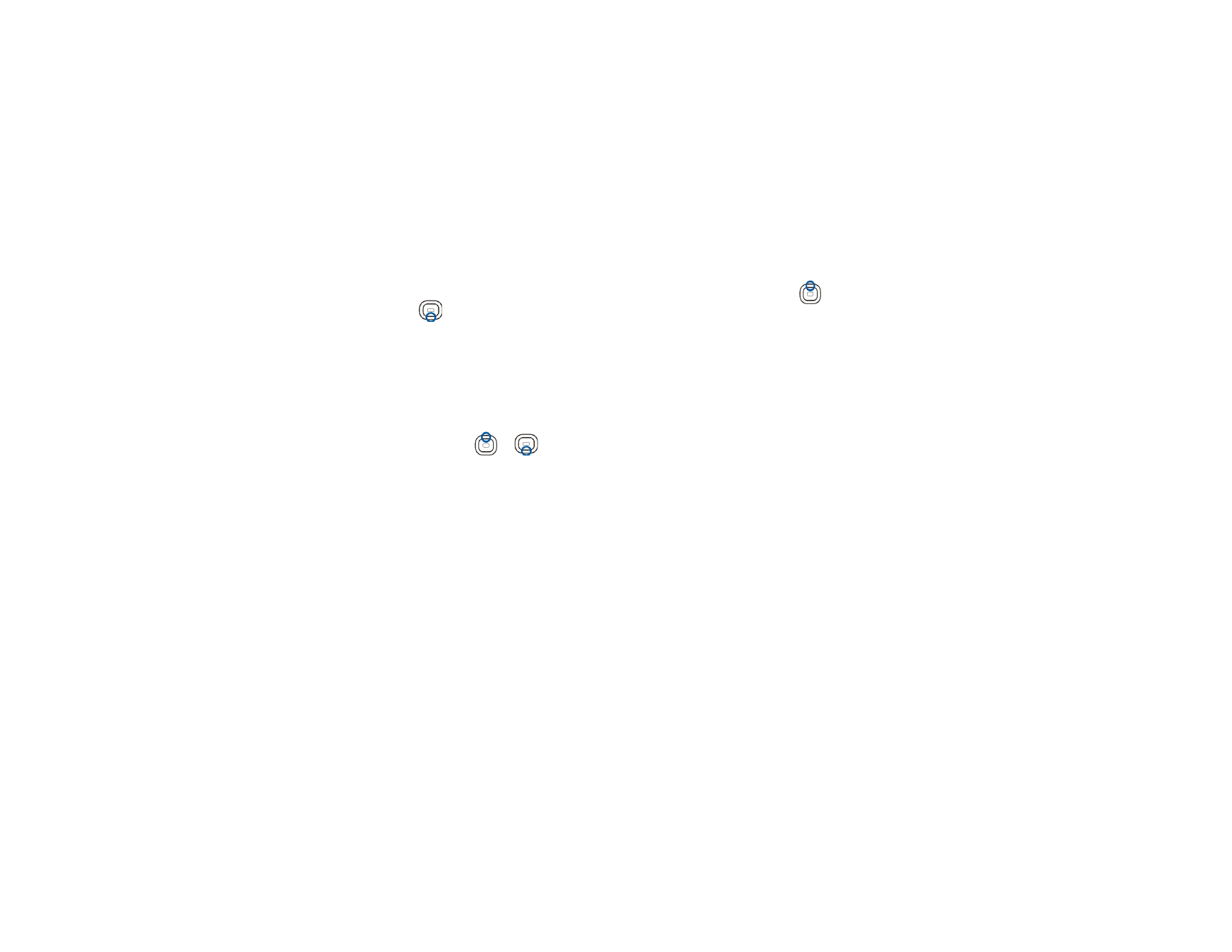
Tone settings
Select
Menu
>
Settings
>
Tone settings
, and select from the following:
•
Headset audio
—to turn audio tones on or off. If the tones are off, no incoming
call alert tones, keypad tones, or warning tones are played.
This setting has no effect on the audio heard through the earpiece, since it is
routed automatically from the phone.
•
Incoming call alert
—to select how the phone notifies you of an incoming voice
call. The options are
Ringing
,
Ascending
,
Ring once
,
Beep once
, and
Off
.
•
Ringing tone
—to select the ringing tone for incoming voice calls.

40
Copyright © 2005 Nokia. All rights
•
Ringing volume
—to set the volume for incoming voice calls.
•
Keypad tones
—to set the headset to sound a tone each time a key is pressed.
•
Warning tones
—to set the headset to sound tones, for example, when the
battery is running out of power.